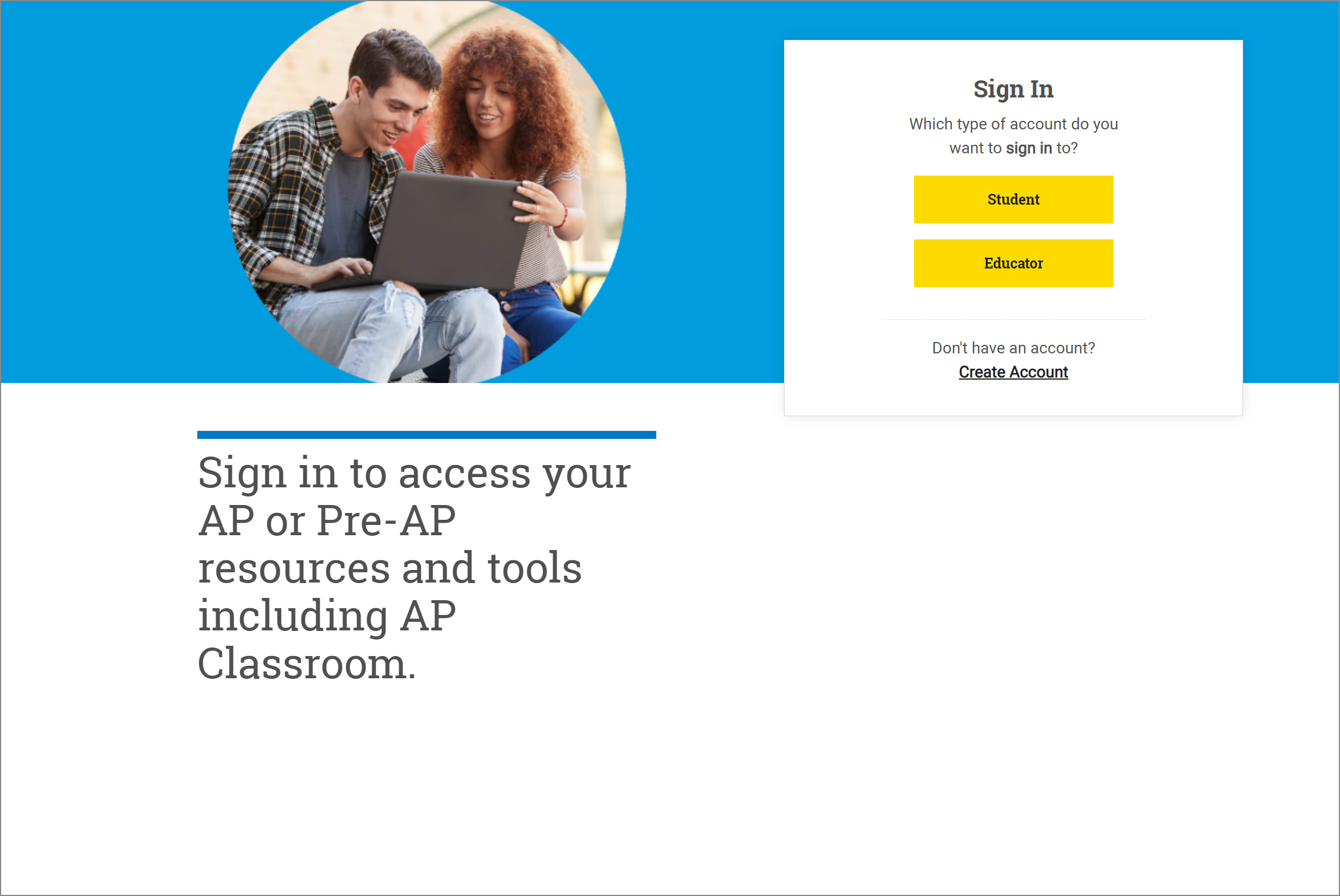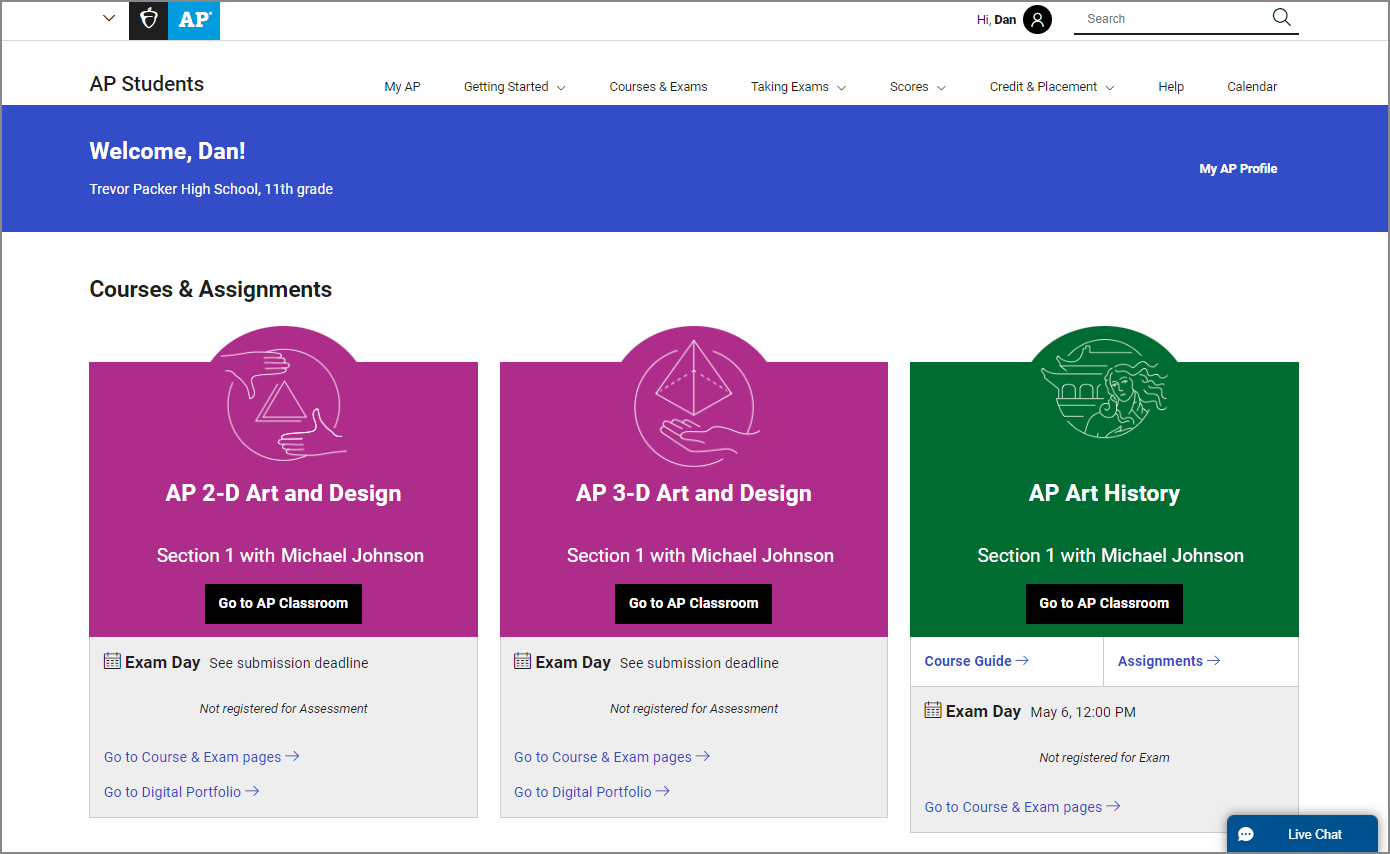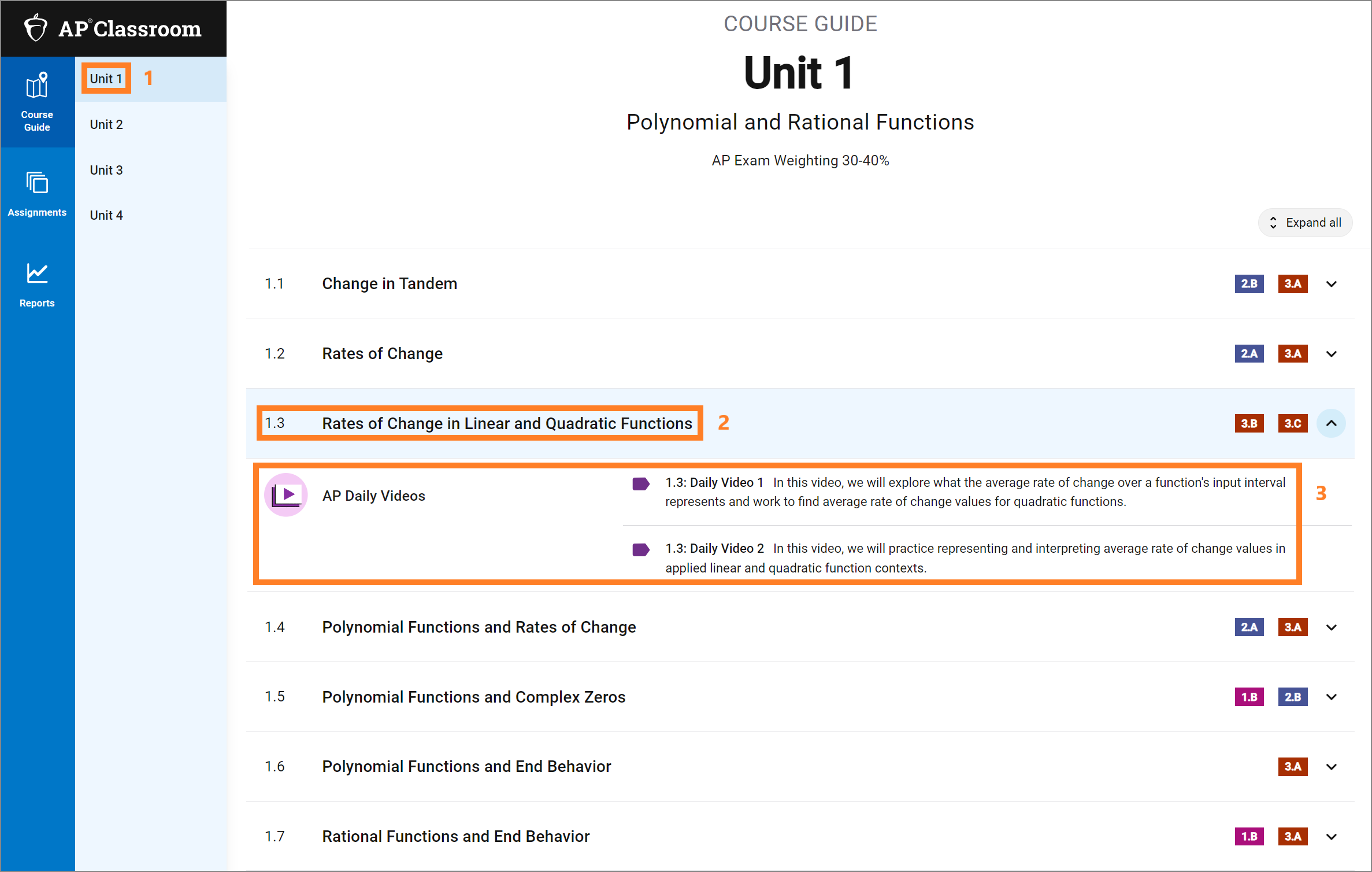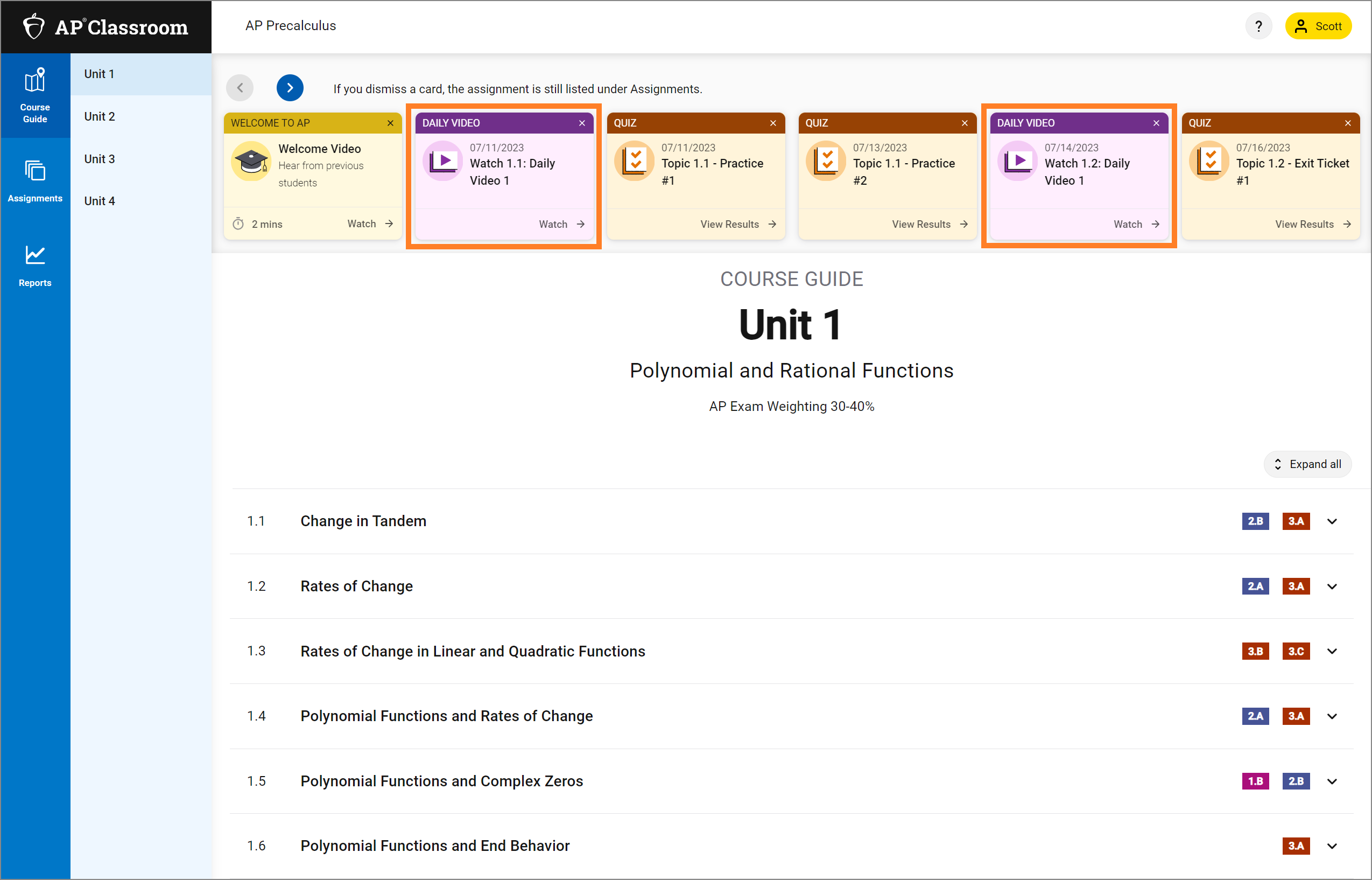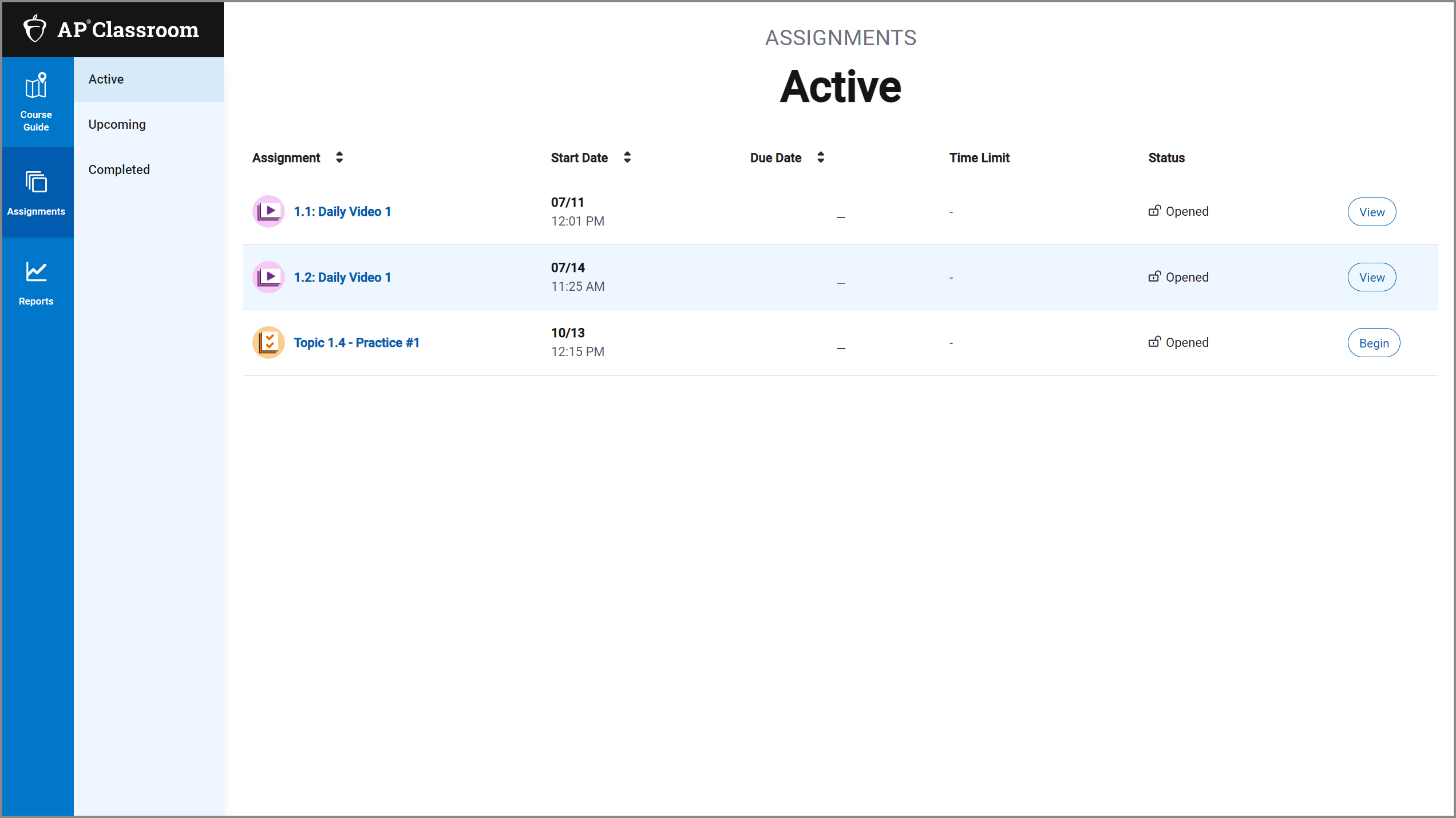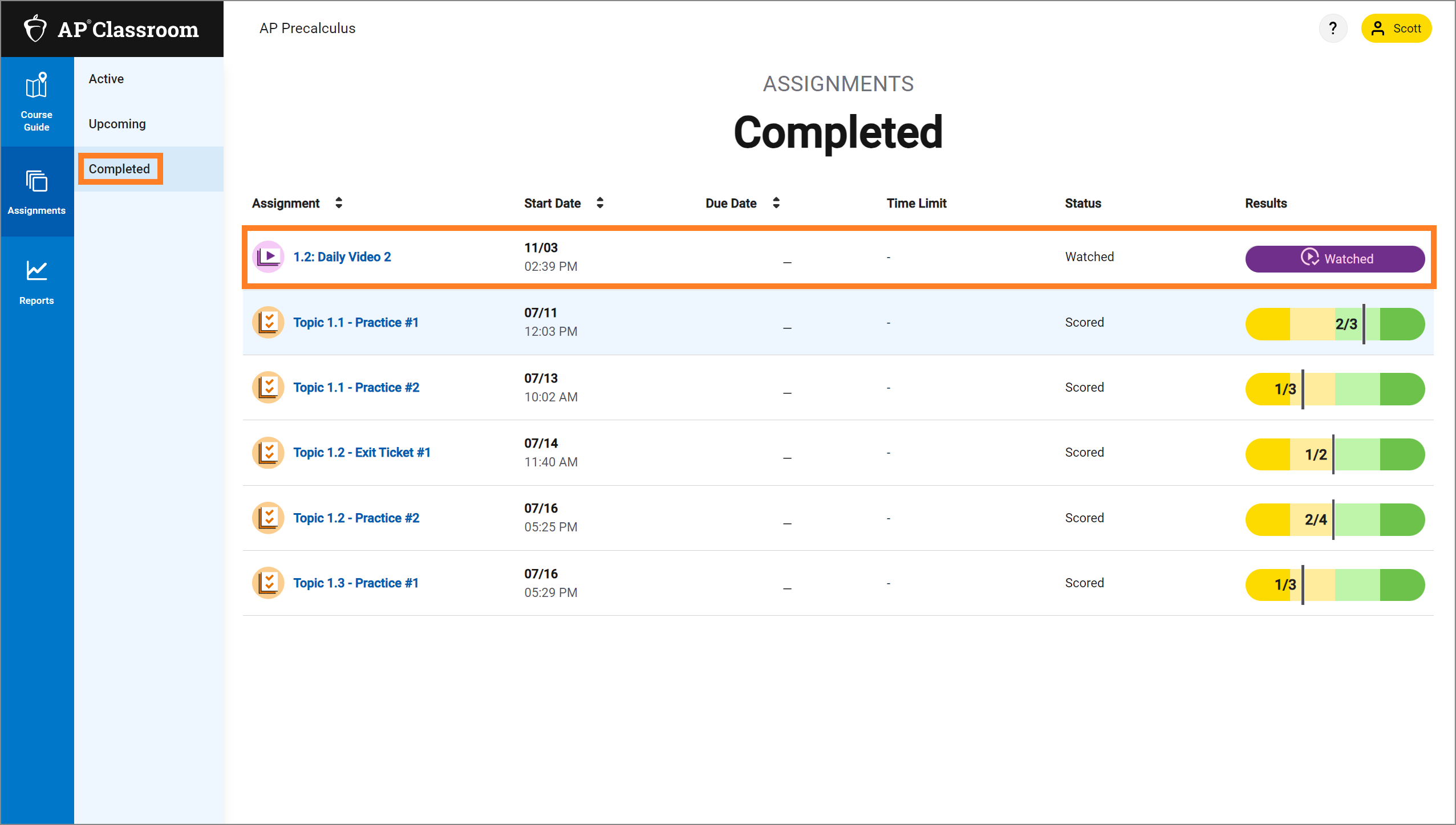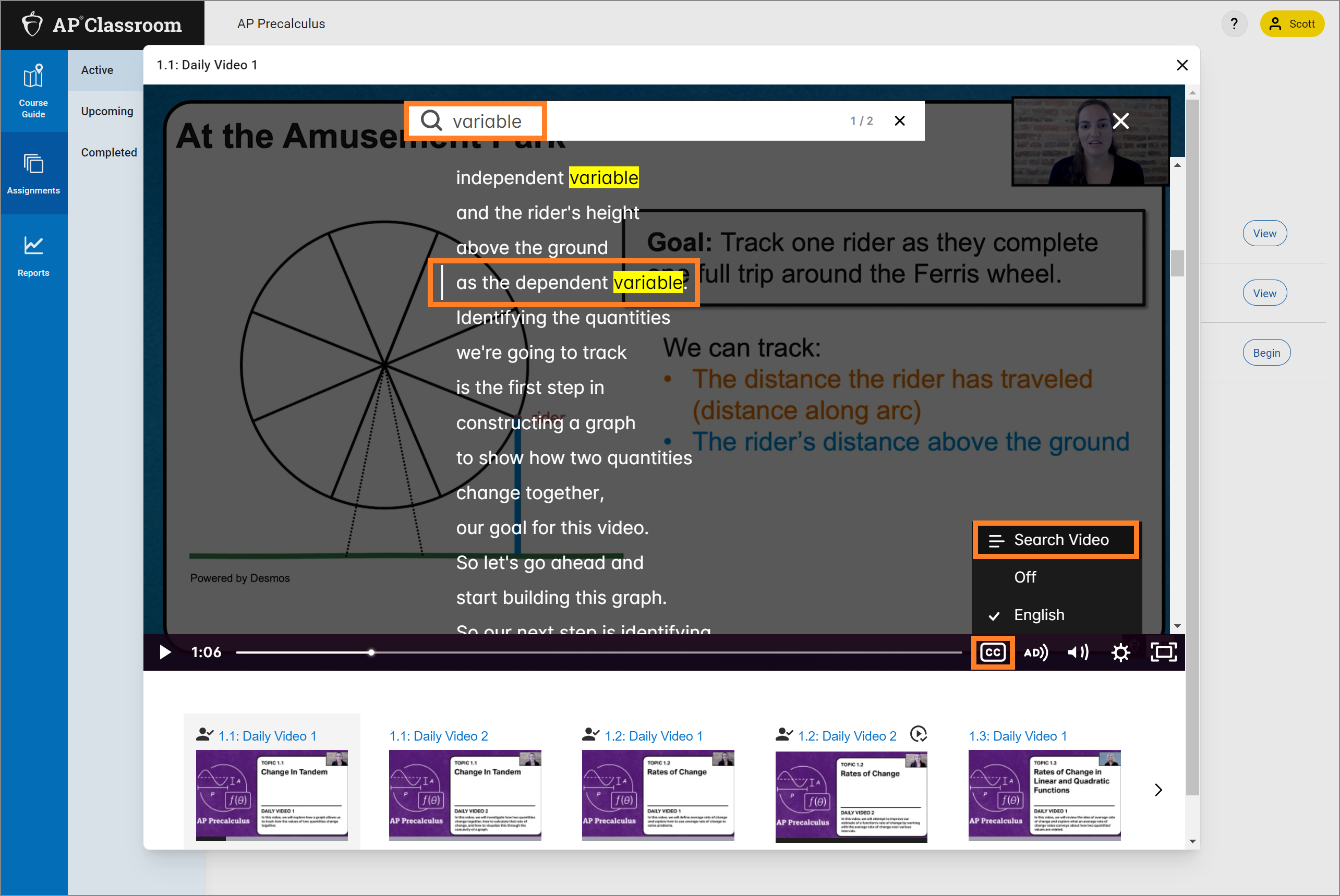How to Watch AP Daily Videos
AP Daily videos can help you stay on track and support your learning as you complete your coursework this school year. Every student with access to AP Classroom has access to AP Daily videos. Follow these steps to access videos for all AP courses.
Instructions
-
Sign in to My AP.
Sign in to My AP using your College Board account username and password.
-
Select Go to AP Classroom.
Once you’re in My AP, look for AP sections you’re enrolled in, and select Go to AP Classroom.
-
Watch AP Daily videos on your own.
Go to the Course Guide section in AP Classroom and select any unit of your AP course. Then, select any topic within that unit to see a list of available AP Daily videos for that topic. Select any AP Daily video and start watching.
-
Watch AP Daily videos your teacher assigns.
When your teacher assigns AP Daily videos for you to watch, you will see them in two places:
In your to-do cards at the top of the Course Guide section:
On the Active page in the Assignments section:
Once you’ve completed watching a video, it will appear on the Completed page in the Assignments section. However, you can re-watch any AP Daily video as many times as you’d like.
-
Use searchable transcripts to locate specific course concepts within an AP Daily video.
You can search the transcript of an AP Daily video to find particular words, phrases, or course concepts and watch the specific parts of the video where those key terms occur.
a. Select the closed-captions button on the video play bar and choose English to turn on the captions.
b. Then, select Search Video.
c. Enter your search term in the search bar.
d. Select any instance of your search term highlighted in yellow to advance to that section of the video.