AP Daily
Set yourself up for success in any AP course by watching AP Daily videos in AP Classroom.
Get the Most Out of AP Daily
Watch these short videos anytime to build content knowledge and skills in your AP course.
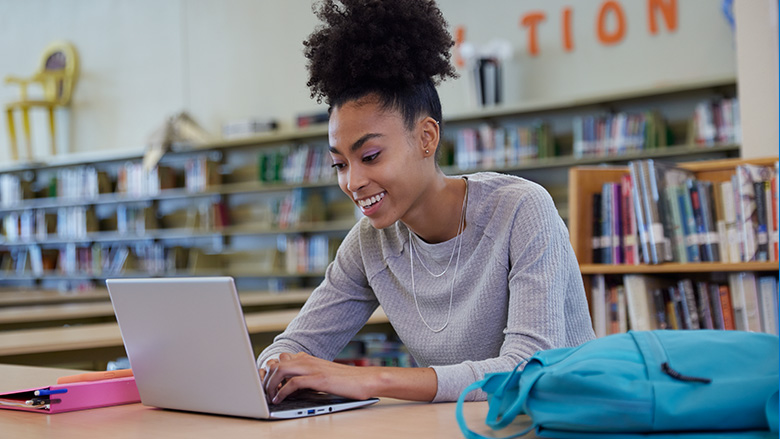
Practice for AP Exams
Watch these videos in AP Classroom to help you get ready for AP Exams.
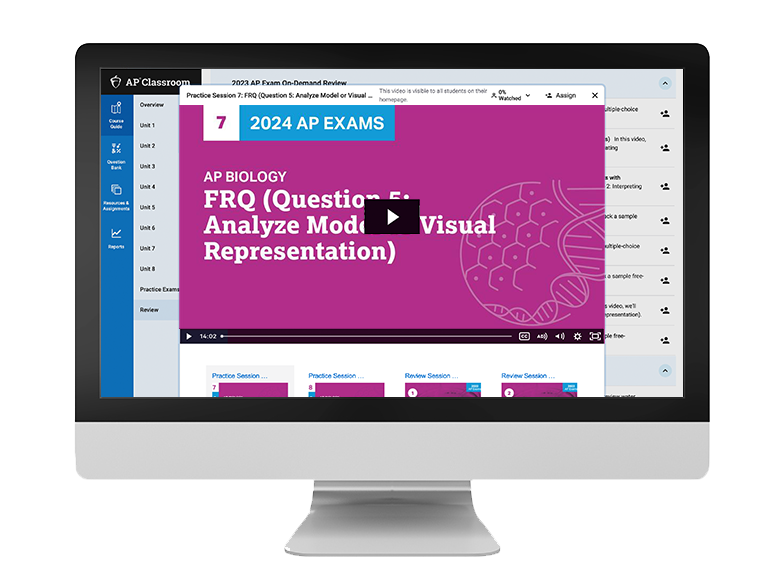
AP Daily: Practice Sessions
These 15-minute videos for most courses* focus on practicing and preparing to answer free-response and multiple-choice questions on AP Exams.
*Practice sessions are not available for AP 2-D Art and Design, AP 3-D Art and Design, AP Drawing, AP Research, AP Seminar, or AP world language and culture courses.

AP Daily: Live Review
These recordings from previous school years review a wide selection of course content and skills on AP Exams.
What Students Are Saying
“The AP Daily videos were really helpful for me because they were taught by experienced AP teachers and they helped me learn the exam content, as well as build some exam-taking skills.”
