Back
Class Summary Overview
After you select your AP Art and Design course on the homepage, the Class Summary Overview page will open.
This page shows a table outlining each of the portfolio components that you’ll need to complete: Sustained Investigation Images, Sustained Investigation Written Evidence, and Selected Works. The table shows your progress within each component:
- Square: You haven’t begun working on the portfolio component.
- Triangle: You’ve started working on the portfolio component, but it hasn’t been submitted as final.
- Checkmark: The portfolio component has been submitted as final.
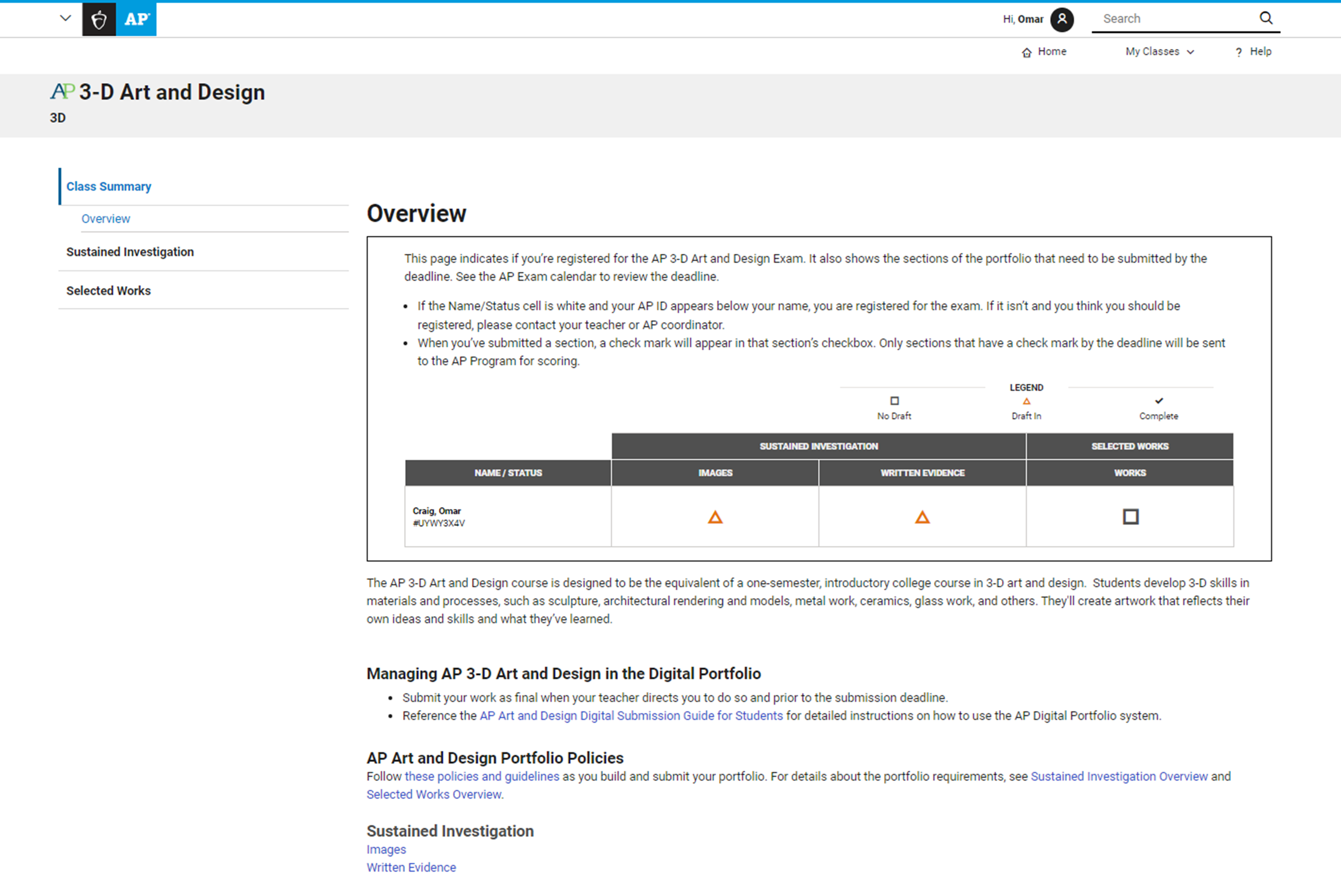
The Class Summary Overview table also shows your exam order status. Under Name/Status, you’ll see one of the following:
- Your name is in a white box with your AP ID underneath: This indicates that you’re registered for the AP Art and Design Portfolio Exam.
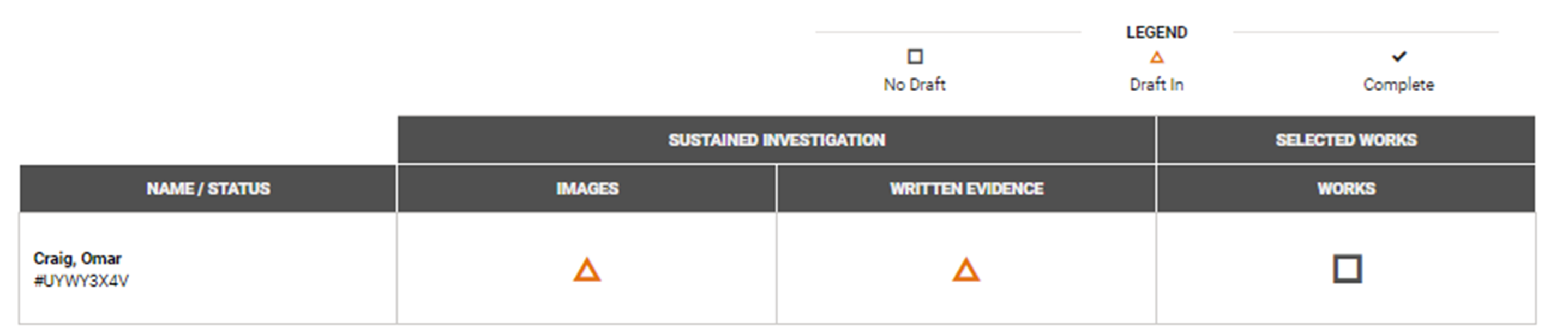
- Your name is in a gray box with “Not Taking Exam” underneath: This indicates that your exam order status is “No” and an AP Art and Design Portfolio Exam isn't ordered for you. Your portfolio components won’t be sent to the AP Program for scoring. If you think this is a mistake, work with your teacher or AP coordinator to ensure your AP Art and Design Portfolio Exam is ordered.
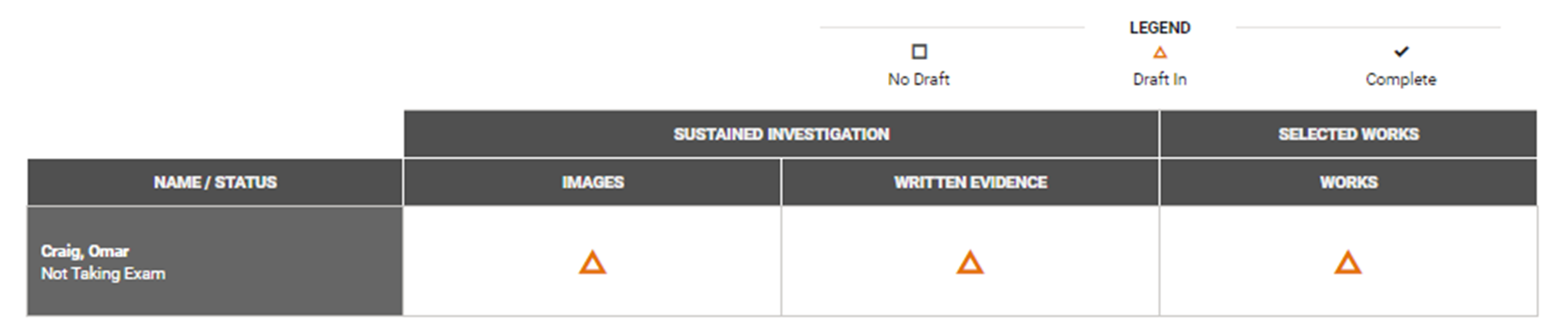
- Your name is in a red box with “No Selection” underneath: This indicates that your exam order status is “Undecided.” You’ll need to work with your teacher or AP coordinator to indicate your exam order intentions. If you don’t have an AP Art and Design Portfolio Exam ordered for you, your portfolio components won’t be sent to the AP Program for scoring.
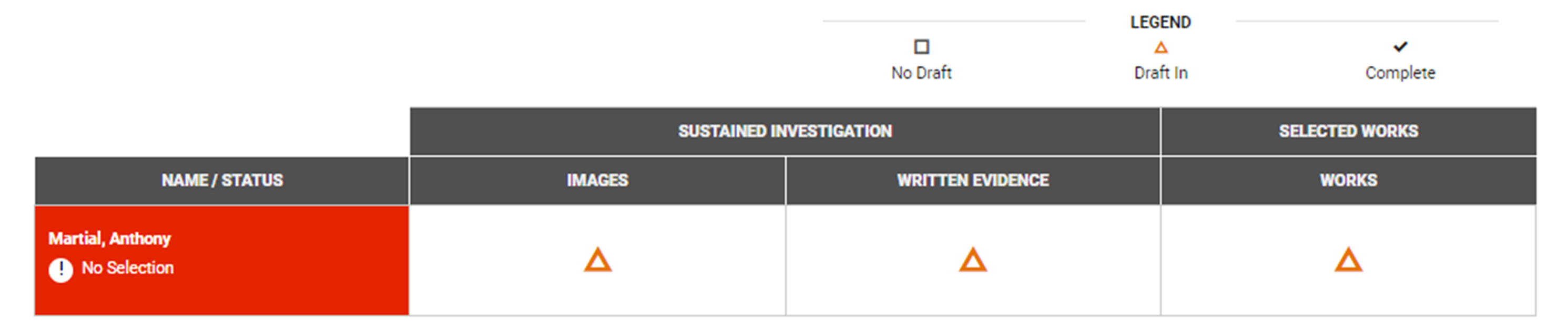
Once you’re familiar with the Class Summary Overview page, your next step is to begin working on the portfolio components.
|
Previous Page: |
Next Page: |