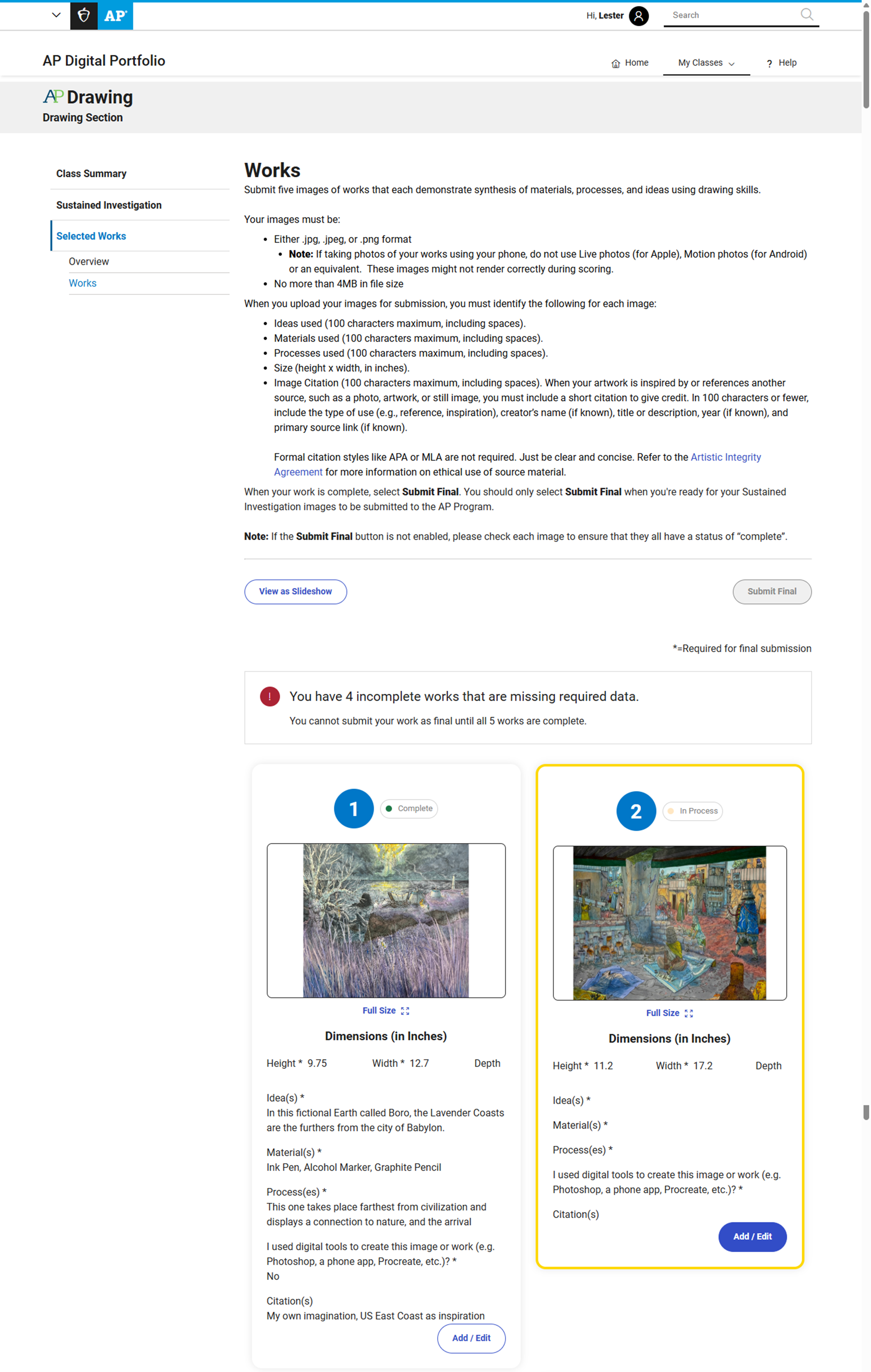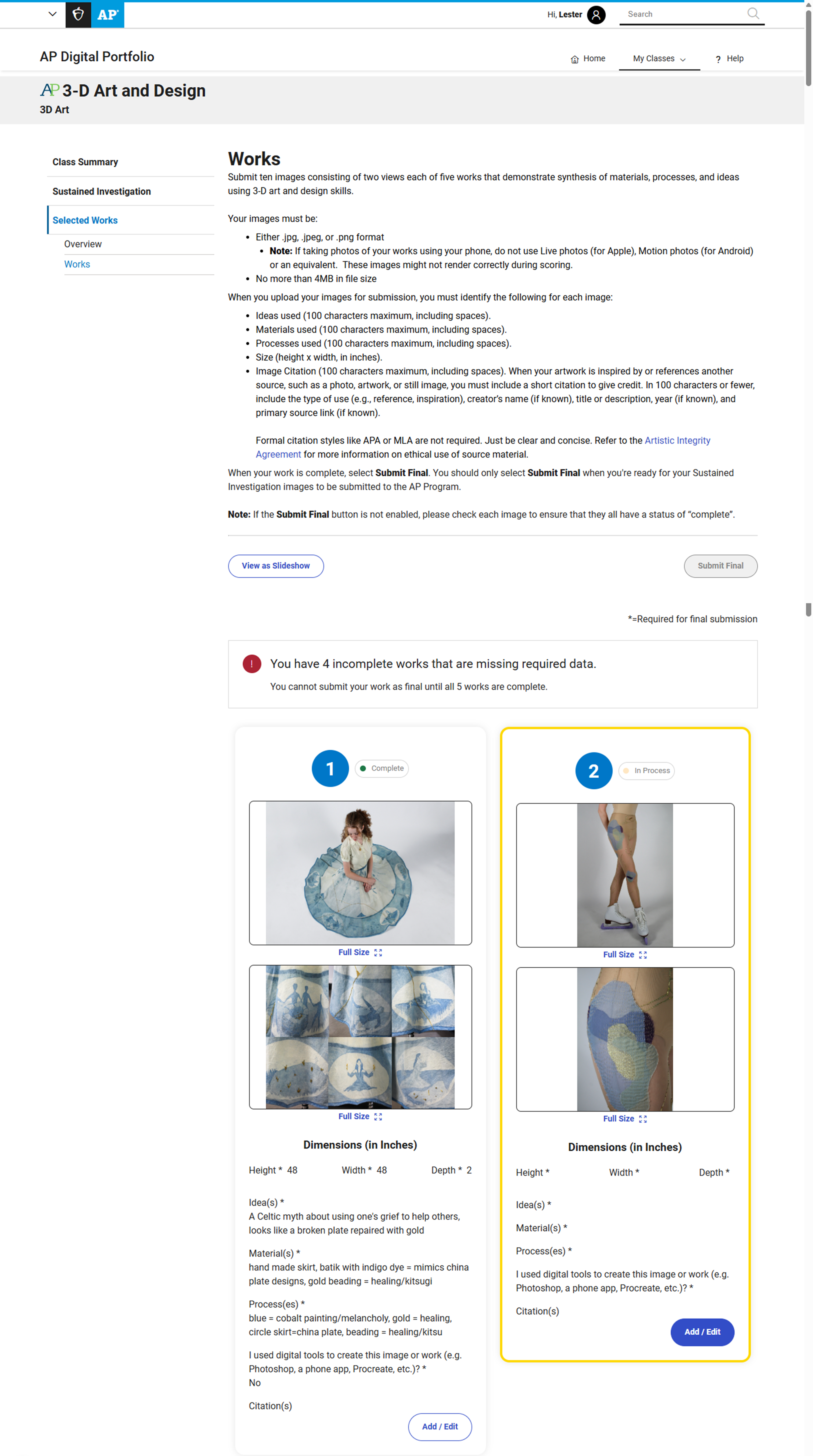Selected Works
For information on how to create and choose artwork for this portfolio section, see AP Art and Design Selected Works Overview.
Instructions
1. Open the Selected Works page and select the Works tab.
You’ll see a template containing boxes with fields for information.
2. Upload your images.
To upload an image, choose a box in the template and either drag your image into the box or click Upload.
- For AP 2-D Art and Design and AP Drawing, you’ll upload five digital images of five artworks (one view of each).
- For AP 3-D Art and Design, you’ll upload 10 digital images of five artworks (two views of each).
3. Enter the materials and processes for each image.
Identify the following for each image:
- Ideas (100 characters maximum, including spaces).
- Materials used (100 characters maximum, including spaces).
- Processes used (100 characters maximum, including spaces).
- Dimension (height x width [x depth, if applicable], in inches). For work that is flat, enter 0 for depth, if applicable. For images that document process or show detail, enter NA. For digital and virtual work, enter the size of the intended visual display.
- Image citation (100 characters maximum, including spaces). When your artwork is inspired by or references another source, such as a photo, artwork, or still image, you must include a short citation to give credit even if the pre-existing image is copyright free or in the public domain.
- Any digital tools used (100 character maximum, including spaces).
4. Replace or remove images as needed.
To replace an image of a work, drag and drop or click Upload and select the new image file. To remove a work entirely from your Selected Works section, including information about the materials and processes, select Clear All X.
5. Reorder images as needed.
To rearrange your images, change the work number value under Work, or click the Reorder tab and drag the images into your preferred order.
6. Review your work.
Click on the Gallery tab to review a slideshow of your images, including the information you’ve entered for each image.
7. Remember to save changes before leaving.
Select Save before moving to another portfolio component.
8. Come back to this tab to view or edit your images.
You can make changes any time before you submit this portfolio component as final.
Selected Works Page for AP 2-D Art and Design or AP Drawing
Selected Works Page for AP 3-D Art and Design
| Previous Page: Sustained Investigation: Written Evidence | Next Page: Submit Portfolio Components as Final |